Microsoft Office Professional 2019 License 1 PC (Delivery by Email) 269-17074
- One-time purchase for 1 PC
- Classic 2019 versions of Word, Excel, PowerPoint, and Outlook, plus Publisher and Access
- Microsoft support included for 60 days at no extra cost
- Licensed for home and commercial use All languages included. Compatible with Windows 10* *Go to office.com/system requirements for compatible versions of Windows 10 and for other feature requirements.
- Key Features :
The essentials to get it all done. Office Professional 2019 is for growing small businesses who want the classic Office apps plus Outlook, OneDrive, Publisher and Access1. A one-time purchase installed on 1 PC for use at work. - Install on one PC :
Word, Excel, PowerPoint, Outlook, Publisher, And Access.
SKU: 269-17074 Category: Microsoft
description
| Weight | 0.5 kg |
|---|---|
| Manufacturer | Microsoft |
Be the first to review “Microsoft Office Professional 2019 License 1 PC (Delivery by Email) 269-17074” Cancel reply
You must be logged in to post a review.





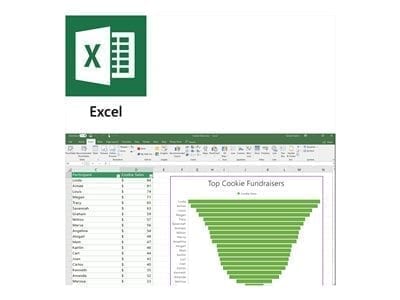
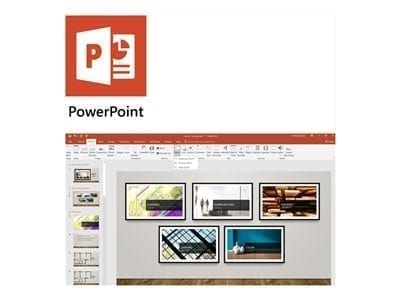



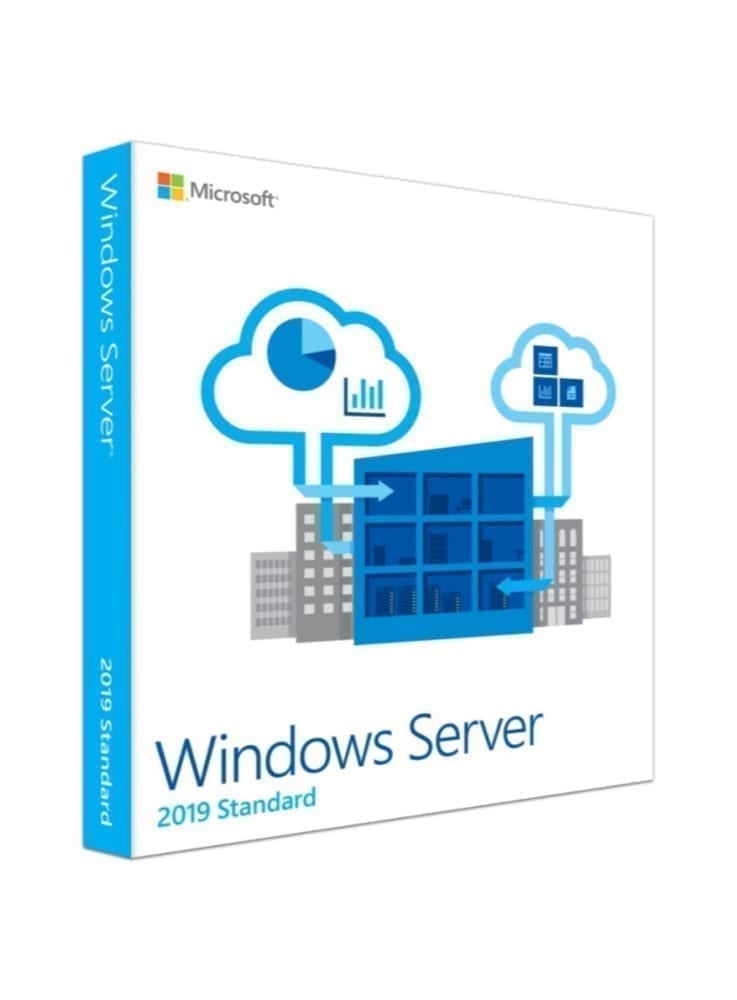
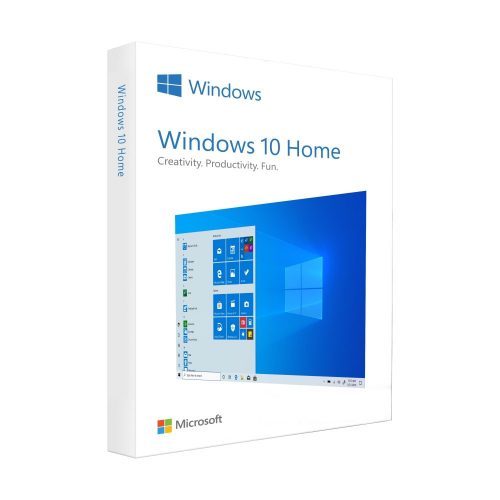
Reviews
There are no reviews yet.